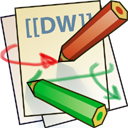Snapshots
Server snapshots option provides daily snapshot saving at a given time. You can find more about the service on the website.
A snapshot is complete copy of the virtual server file system on the moment of snapshot creating with the ability to resume server's work from this copy. Snapshots are configured via administrative control panel, section Snapshots management.
You can change the following options in the settings:
- view the list of snapshots with the ability to boot from selected snapshot or delete it;
- snapshot manually creation;
- time when a daily snapshot will be created automatically;
- snapshot creation action.
Snapshot create action. There you can select the action about the server status in the time of taking a snapshot. It includes both automatic and manual snapshot creation. The following options are available:
- do not change server status
- freeze file system
- reboot server
It is necessary to prepare file system just before snapshot making due to the fact that snapshot is created at the system level, to ensure the consistency of working file system in server.
Option Do not change server status. Snapshot will be created on the fly, server does not perform any actions that affect on its operation. In this situation there is a chance to get a non-consistent snapshot.
Option freeze file system. Virtual server receives the notification about the upcoming snapshot and the kernel of operating system prepares file system appropriately (flushes buffer/cache, freezes input/output). With this selection you will get a fully functional snapshot. It's required that qemu-guest-agent must be installed and running to work with this option.
Option reboot server. We also offer to create a snapshot on switched-off server for guaranteed consistent state of file system. The server will be turned off before taking a snapshot and will automatically start after its creation.